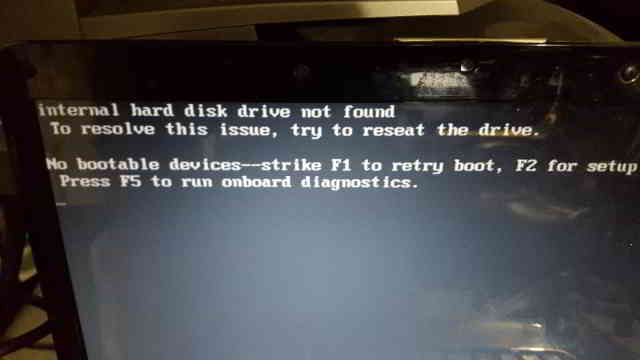Image for Dreamweaver Dark Code View Theme –
As a Web Developer, I'm usually sitting in front of the computer for many hours at a time during the day. My eyes get tired after awhile, especially when I'm looking at lines and lines of code on a screen with a white background.
Dreamweaver CS4 is my go-to code editor because it has so many great features. It even allows customization of the code viewing environment, which I had played around with in the padt.
I was really happy when I found this great post on how to setup a dark code view theme in Dreamweaver.
Written May 25, 2009. 219 Comments.
I don't know about you, but sometimes I tire of looking at a bright white code view all the time. Dreamweaver has a great coding environment but the default colour scheme isn't always suitable, especially when your coding in the dark.
Luckily you can change the default code view colour scheme, although it's a bit time consuming and there is a lot of trial and error. But if you're feeling particularly lazy, and you like the look of the theme I have happening in the screenshot below, then you're in luck.

Share
Share your favorite Taurus James content to your Facebook, Twitter, and other social media.
Thank you for sharing!
You may also like
AD - FB Live Stream and TaurusBeats.com
5 Minute Fix Internal hard disk drive not found
Websites and Web Property Development TJ Tech Pros